Online
Online delivery is defined by UBC as “The course activity is fully online and does not require any in-person attendance to complete.” Two UBC learning technology groups are used in this mode of delivery: Canvas and Zoom. The following tables are a partial list of technology tools available. For further tools please see the LT Hub or contact CTL for advice.
Function |
Recommended |
Other Canvas Integrated Tools |
Communication |
Announcements | |
Community |
Discussion | UBC Blogs, Piazza, Microsoft Teams |
Content |
Modules | Pages, Links, Files, Audio / Video, Library online Course Reserve (LOCR) |
Assessment |
Assignments | Turnitin, Quizzes, H5P, UBC Blogs, Discussion, Lockdown Browser |
Social Learning |
Group Assignments | Peerwise, IPeer, ComPair, Peer Scholar |
Co Creation |
Microsoft OneDrive | UBC Wiki |
Sound |
Sight |
Interactivity |
Social Learning |
| Mic set up | Video Set Up | Zoom Chat | Breakout Groups |
| Captions | Sharing Screen | Zoom Whiteboard | Zoom Whiteboard |
| Reactions |
Help with all of these elements is available on the
LT Hub Zoom Instructor Guide
Sherry Breshears: Technology Tools For Interaction and Collaboration
 Sherry Breshears teaches online in the Communication and Rhetoric program with the Faculty of Creative & Critical Studies. She enjoys teaching online because she recognizes that her learners have busy lives and consequently, may have barriers to learning. Teaching online is one way of removing some of these barriers.
Sherry Breshears teaches online in the Communication and Rhetoric program with the Faculty of Creative & Critical Studies. She enjoys teaching online because she recognizes that her learners have busy lives and consequently, may have barriers to learning. Teaching online is one way of removing some of these barriers.
Sherry builds relationships from day one with her students. She maximizes the use of Zoom to create social presence and invites learners to speak verbally, if they are able. Learners can use chat if they prefer if its more convenient or comfortable for them. Sherry also describes the functionality of Canvas in the beginning of the course so that students know what to expect.
One of Sherry’s main uses of technology is creating interaction in her online courses. In addition to Zoom, as mentioned above, Sherry uses the discussion forum in canvas. Quite often, she creates groups and later in the term allows learners to choose their own group. By creating group discussion, it allows for learners to get to know each other and later connect with people with similar interests.
Finally, Sherry uses technology to facilitate co-creation with learners. In the past she has used Google docs and is now going to experiment with Microsoft OneDrive or Teams.
Sherry’s advice
- Design the course in a clear, orderly fashion organized by weekly modules. Consistency is important so the course is predictable for students once they learn the basic layout. This can lessen confusion & anxiety.
- Educate yourself in the different technology tools available.
- Introduce new technology slowly. Try one or two new technologies in your course per semester.
- Be curious – have the mindset of how a particular technology can be used for learning.
- Test your technology with a friend or a partner or colleague to ensure it works the way you expect.
- Go with what you know at first. Build your technology toolbox from there.
- Use technology intentionally and with care. Always remember the learner when considering new tools.
Community Building
Community building is important in online delivery. Several technology tools are useful for this purpose, but the overarching focus of community building will be useful to achieve the community goal. Who are your learners? Have you provided an opportunity to present themselves authentically? What are their needs? How do learners connect with each other and with the professor? One of the most respected models for online learning is the Community of Inquiry – learning experience is comprised of a mix of teaching presence, social presence and cognitive presence (Garrison, Anderson & Archer, 1999). The visual is more explanatory:
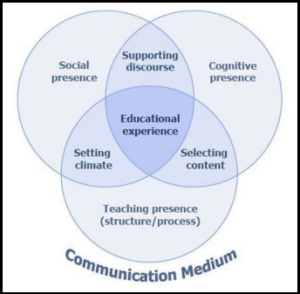
Teaching online is a skill unto itself, and it can make an impact on the success of delivering online. For resources on how to teach online please see the following UBC modules as a guide.
Learning Analytics
For online learning it is sometimes useful to use learning analytic tools so the online instructor can identify those learners that are not participating or are in danger of not meeting learning outcomes – especially in large classes. It is important to note that learning analytics should be for the learner (Gasevic et al, 2015). UBC has these supported tools available:
Instructor Guide for Preventing Zoom Disruption 1008
Building Community – Centre for Teaching and Learning – Western University (uwo.ca)
Garrison, D. R., Anderson, T., & Archer, W. (1999). Critical inquiry in a text-based environment: Computer conferencing in higher education. The internet and higher education, 2(2-3), 87-105.
Gašević, D., Dawson, S., & Siemens, G. (2015). Let’s not forget: Learning analytics are about learning. TechTrends, 59, 64-71.