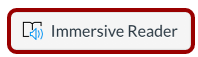
The Immersive Reader feature is now automatically enabled in both Canvas and Canvas Catalog! While this feature was previously available within the user settings menu, it is now more accessible through a default button located in the upper right corner. The button appears when viewing pages, assignments, course home page, and syllabus.
For more information, please visit Microsoft’s guide on how to use the Immersive Reader and, for any further support, reach out to us at ctl.helpdesk@ubc.ca.